OpenAI’s Advanced Voice Feature: What You Can and Cannot Do with It
OpenAI has introduced its much-anticipated advanced voice feature, and I had the opportunity to test it out as soon as I gained access. While it’s clear that this new feature offers a lot of utility, there are some limitations in place, likely due to ethical guidelines and sound recognition constraints. In this post, I will walk you through my experience using the advanced voice feature, its pros and cons, and how it can be used in various contexts.
Getting Started with the Advanced Voice Feature
First things first, you need to download the official ChatGPT app from either the Play Store or the App Store. Be cautious, though, as there are plenty of copycat apps. Always ensure the app is published by OpenAI. This advanced voice feature is available only on the paid plan, so you will need a subscription to access it.
Once subscribed, a white button appears in the bottom right corner of the ChatGPT interface. Upon clicking it for the first time, you’ll be greeted with the message, “Say hello to advanced voice mode.” You will be prompted to choose from various voices, which is a neat feature in itself. Each voice comes with its unique style and tone, and once you’ve made your selection, you’re ready to start experimenting.
Key Features and What They Can Do
The voice feature can handle a wide array of tasks, from language learning to telling bedtime stories and providing guided meditation. It has a real conversational quality, and one of the standout features is its ability to assist with pronunciation when learning languages. For instance, while I was testing out my French pronunciation, it gave precise corrections, which was quite helpful. However, when I switched to trying out Chinese, the feedback wasn’t as precise, indicating that the system may still be better at processing some languages over others.
The AI can also read stories and make the experience more engaging by adding sound effects within the context of a story. For example, if a story involves a waterfall, the voice might include a sound effect mimicking rushing water to enhance the narrative experience. This storytelling capability makes it a great tool for parents who want to entertain their children with dynamic, sound-rich bedtime stories.
In addition, the advanced voice mode can help with guided exercises like meditation. During my testing, I was able to follow a calming guided meditation that focused on breathwork. The AI led me through a process of deep breathing and relaxation, which could be very useful for anyone looking for a quick relaxation session.
What It Cannot Do
Despite its potential, there are notable limitations. For instance, the voice feature cannot analyze sounds. I attempted to play my guitar and asked it to help tune it, but it wasn’t able to assist. It also can’t produce moaning, crying, or any other sounds like meowing. These limitations might be a disappointment for some users, especially those hoping for more interactive sound-based features.
There is also a level of censorship embedded in the system. I experimented by asking it to produce specific sounds, like singing or beatboxing, which it was unable to do. Early testers have shown that the system is capable of more, but stringent guidelines seem to prevent the feature from functioning in certain ways. OpenAI likely restricts these capabilities to avoid misuse or inappropriate interactions, maintaining a balance between utility and ethical considerations.
Use Cases and Practical Applications
Despite these limitations, the advanced voice feature has several practical uses. Here are some scenarios where it excels:
- Language Learning: As mentioned earlier, the voice feature’s ability to correct pronunciation, particularly in languages like French, is quite impressive. This can be a handy tool for anyone practicing a new language.
- Storytelling: Parents can use this feature to tell engaging bedtime stories to their children, complete with sound effects to make the experience more interactive and fun.
- Guided Meditation and Exercises: The voice mode is ideal for users who enjoy guided meditation or other relaxation exercises. It walks you through a process with a soothing tone, helping you focus on your breath and enter a state of calm.
- Casual Conversation: The feature is also a great way to have fun, casual conversations. Whether it’s sharing a joke, asking for a quick weather update, or seeking advice on random topics, the voice mode is adaptable and helpful.
Limitations to Be Aware Of
While the feature has a lot going for it, it’s essential to keep in mind that some users might find the limitations frustrating. The inability to recognize sounds or produce specific sound effects can make certain interactions feel restrictive. Furthermore, the censorship that limits some voice capabilities may deter users looking for a more open-ended conversation experience.
In summary, the advanced voice feature offers an innovative way to interact with AI in everyday life. Whether you’re looking to improve your language skills, entertain your kids, or just wind down with some meditation, the feature adds a layer of dynamism to the typical AI interaction. However, its limitations and strict guidelines mean it’s not a catch-all solution for everything sound-related.
Conclusion
OpenAI’s advanced voice feature represents a significant leap forward in AI’s conversational capabilities. While it can’t handle everything – such as tuning a guitar or making all the sound effects you might want – it still holds substantial promise. Whether you’re interested in learning new languages, guiding your kids through bedtime stories, or practicing mindfulness, this tool offers a robust range of functionalities. It’s clear that OpenAI has more features in store for the future, and as these tools develop, we can expect to see more impressive applications of the technology.
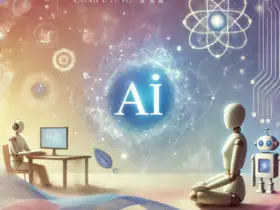



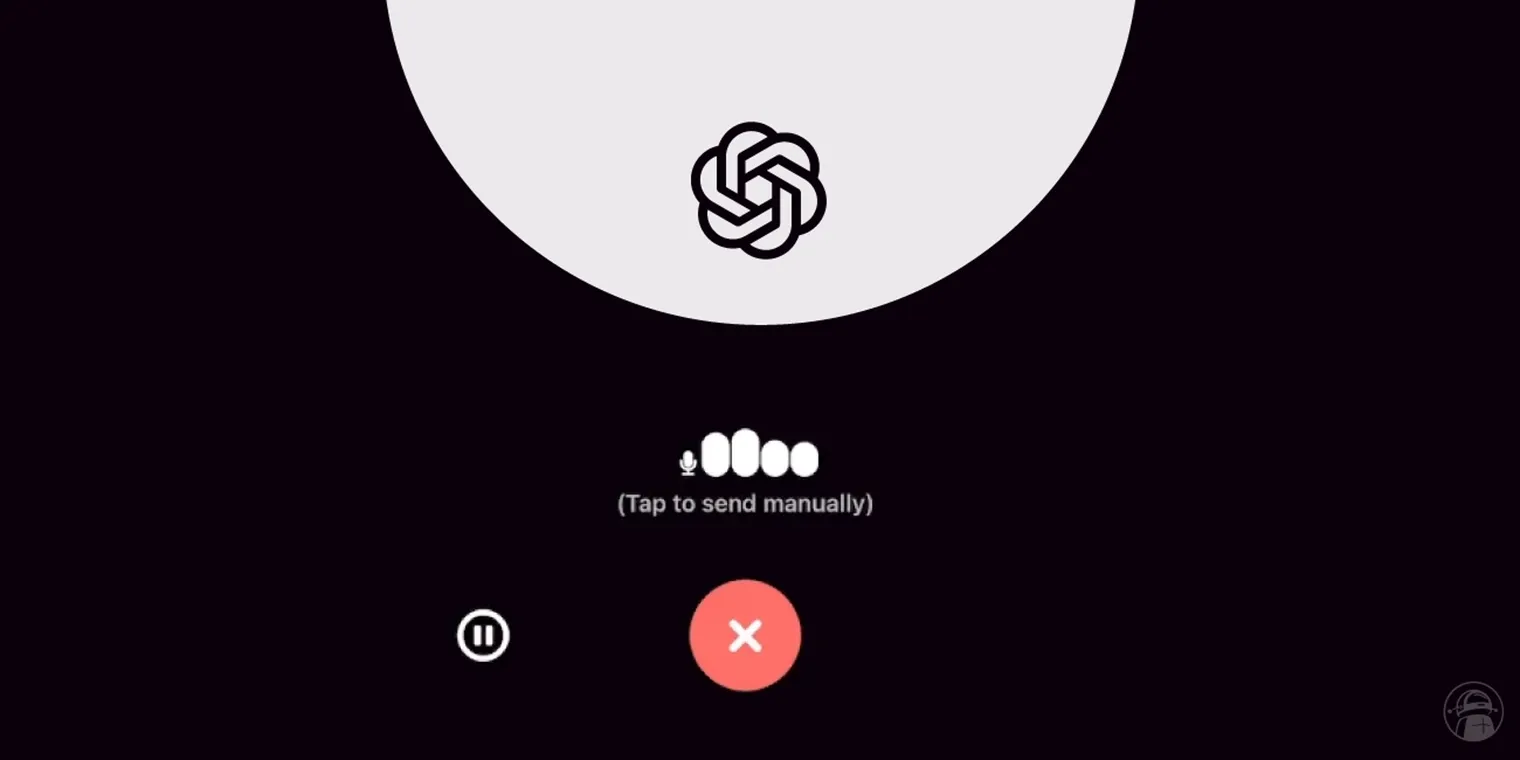


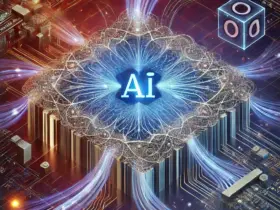




Leave a Reply