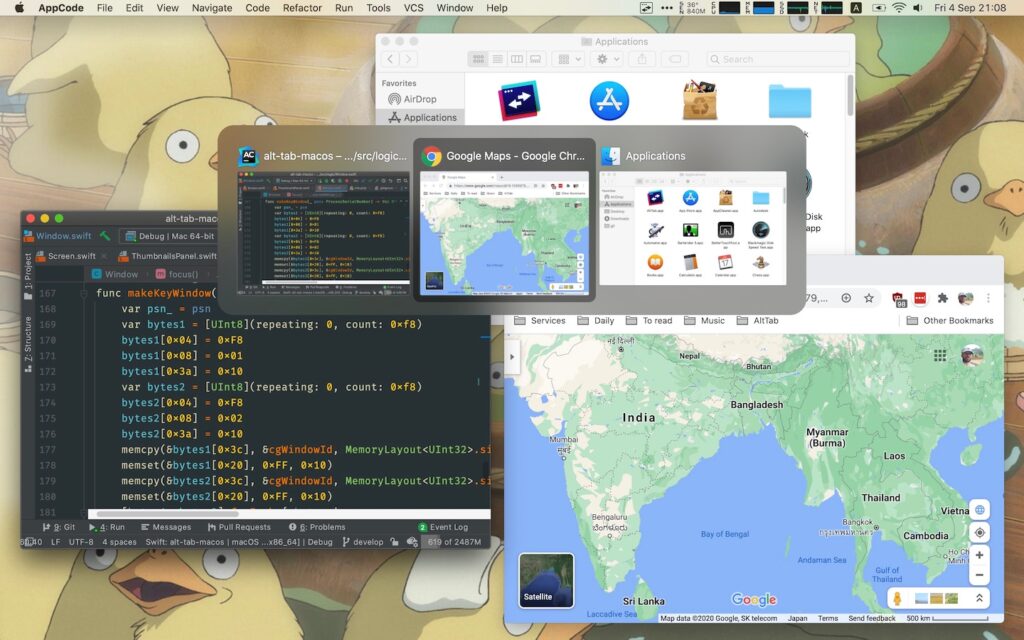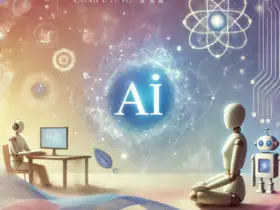Raycast: Besides being a Spotlight replacement, it consolidates the functions provided by many applications with its rich plugin library. Additionally, AI is at your fingertips with a shortcut.
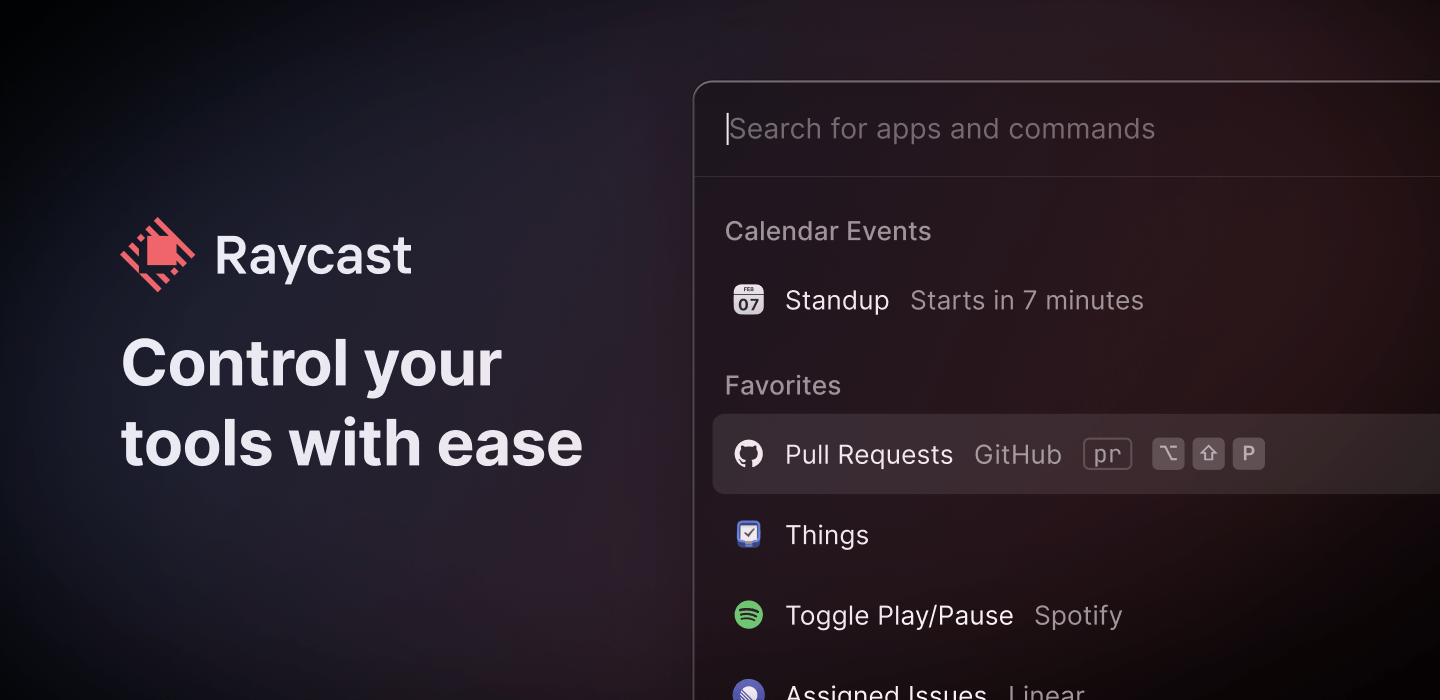
UpNote: It’s an Apple Notes/Evernote killer. A simple and elegant note-taking app. It doesn’t cause any synchronization issues and fully supports Markdown.
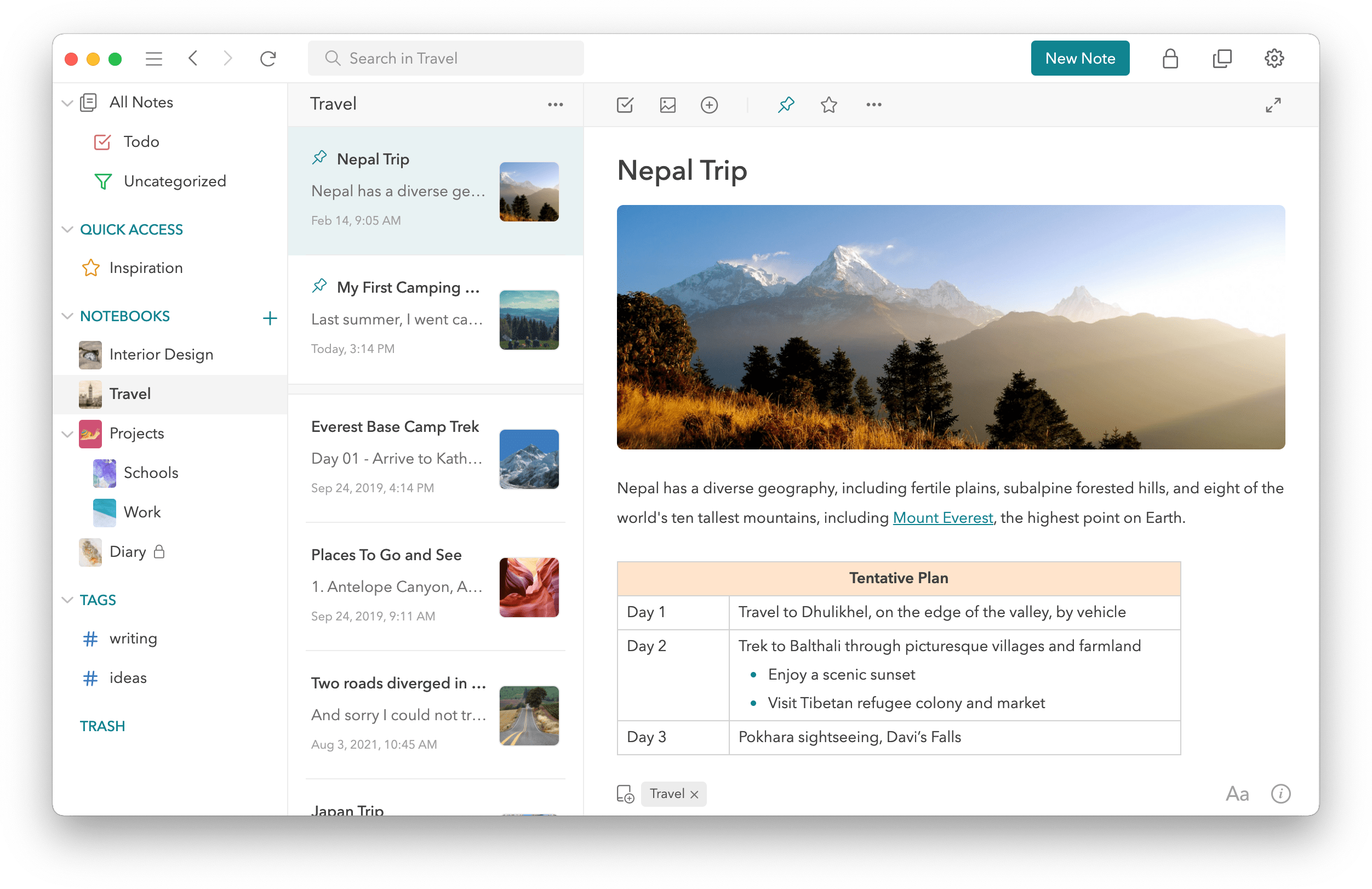
Bartender: An application that brings the tray feature from Windows to macOS. It is used to organize the clutter in my menu bar. Sometimes the icons in the menu bar mix with the option parts of other applications. This app eliminates that problem.
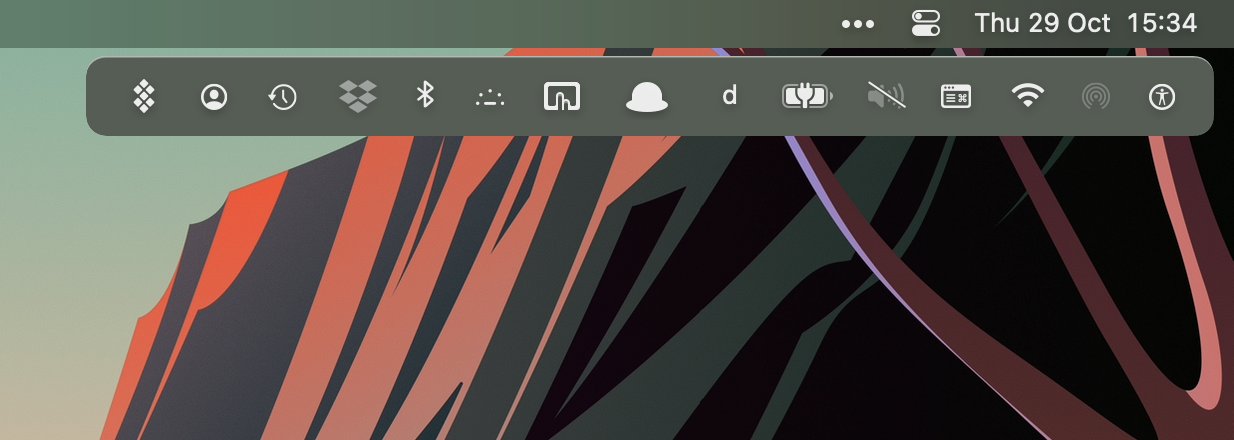
Lunar: You can adjust the brightness of your external monitor at any time with a key or automatically according to ambient light with this application. You can also switch your non-HiDPI 1080p monitor to HiDPI mode, which allows you to see fonts more clearly.
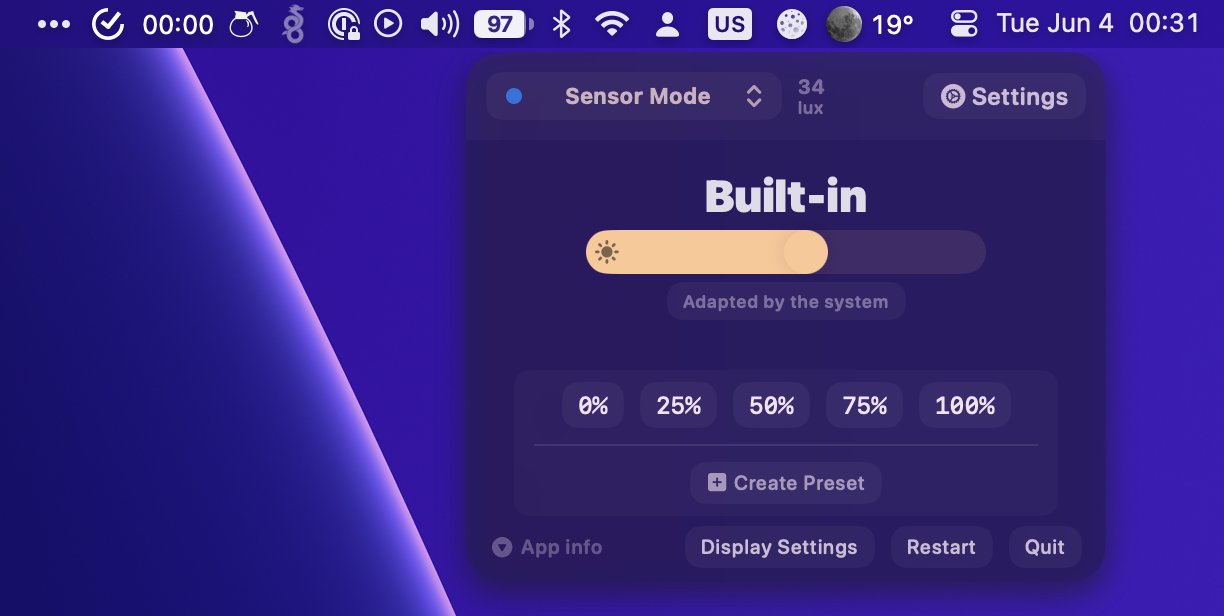
AppCleaner: Allows you to delete all remnants of the applications you have installed. Unfortunately, when you send an application directly to the trash, its remnants remain on the system. This tool automatically detects and allows you to delete them if the feature is activated.
Find any File: A detailed file search tool. Simple but effective. You can enrich the search with many filters while looking for a file. It can also find hidden files.
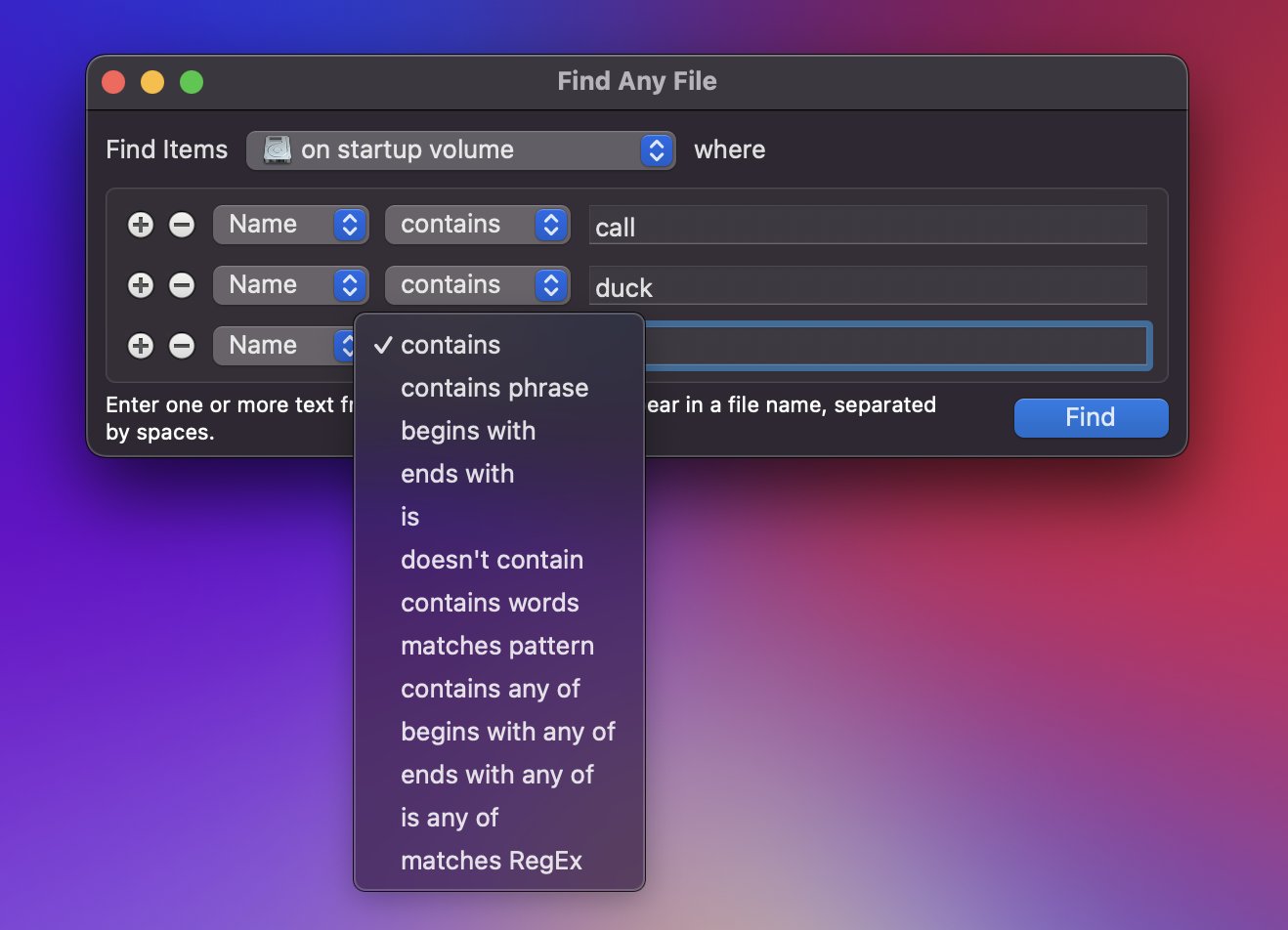
OrbStack: An alternative to Docker Desktop. It is much faster and consumes incredibly light resources. You can also set up a dockerized Linux machine.
Microsoft NTFS for Mac by Paragon Software: You can’t copy any files to NTFS disks on macOS. This program provides this at the best possible speeds through its Paragon NTFS driver.

OnyX: An application that has been on the market for years, allowing you to clean up program remnants and junk files on macOS. Additionally, you can change many parameters related to the system through this application.
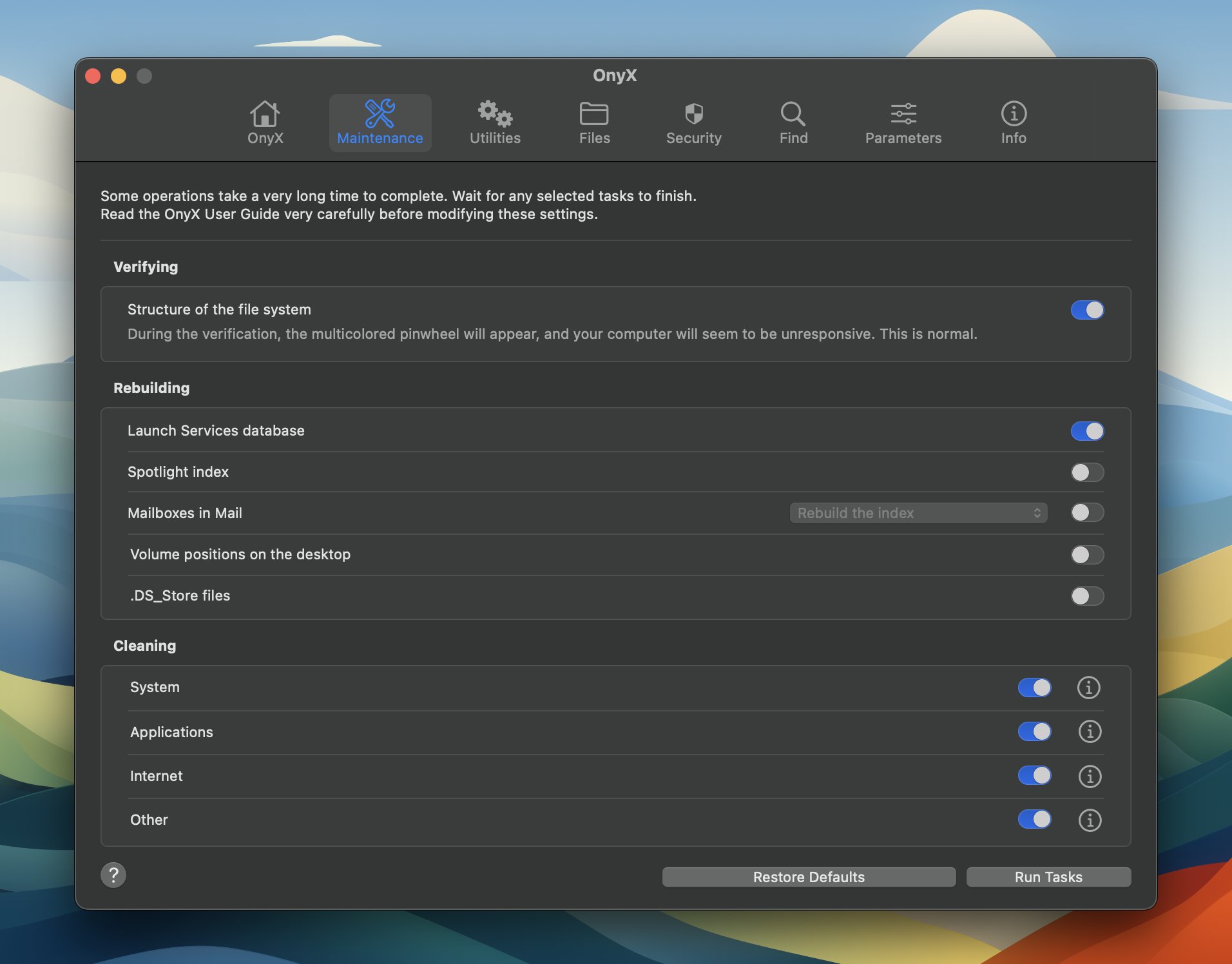
iRightMouse Pro: As you know, the right-click menu on macOS is not as rich as on Windows. With this application, you can make this menu flexible and rich.
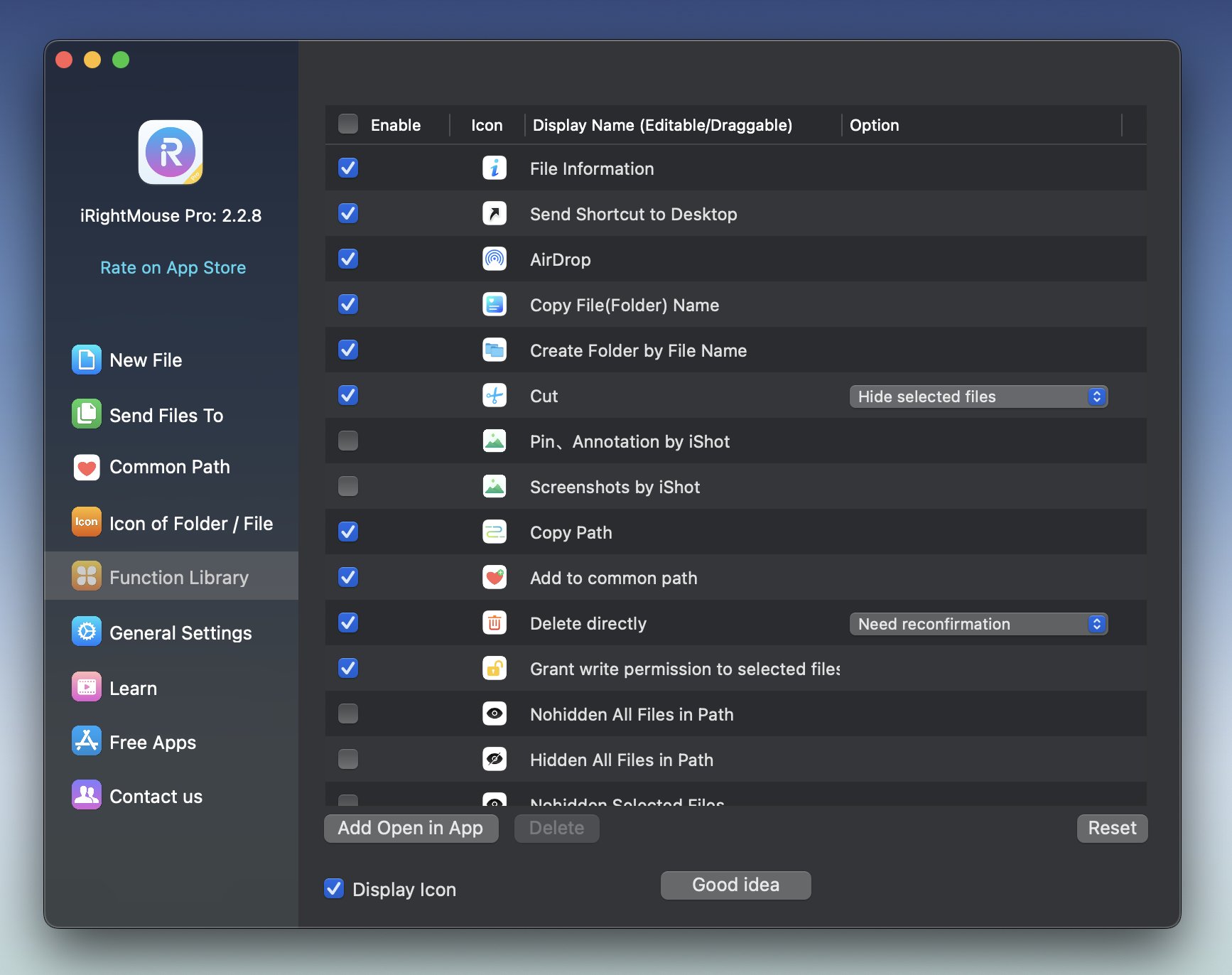
iStat Menus: An application used to monitor what is happening in the system in real-time. With one click, you can see how many watts your device is consuming, which application is uploading to the internet, and the status of CPU/Memory.

1Password: A password manager. Actually, calling it just a password manager is an understatement. You can store all your secret notes, credit cards, OTP keys, passkeys, and even SSH keys here and use them directly through 1Password.
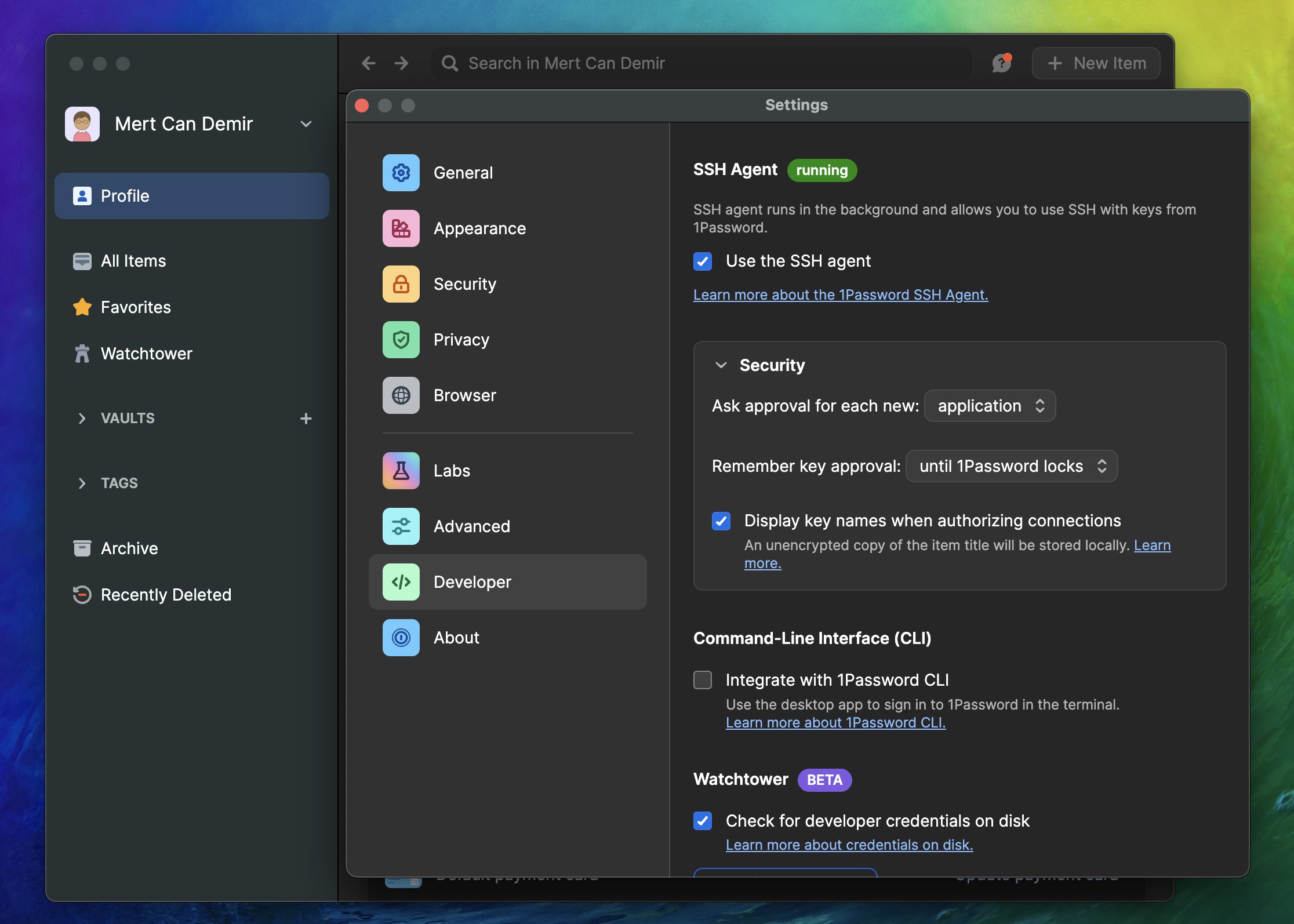
Rectangle: A tool that allows you to use the snap feature on macOS like on Windows. You can also adjust window positions with keyboard shortcuts. It is free, with a paid Pro version.
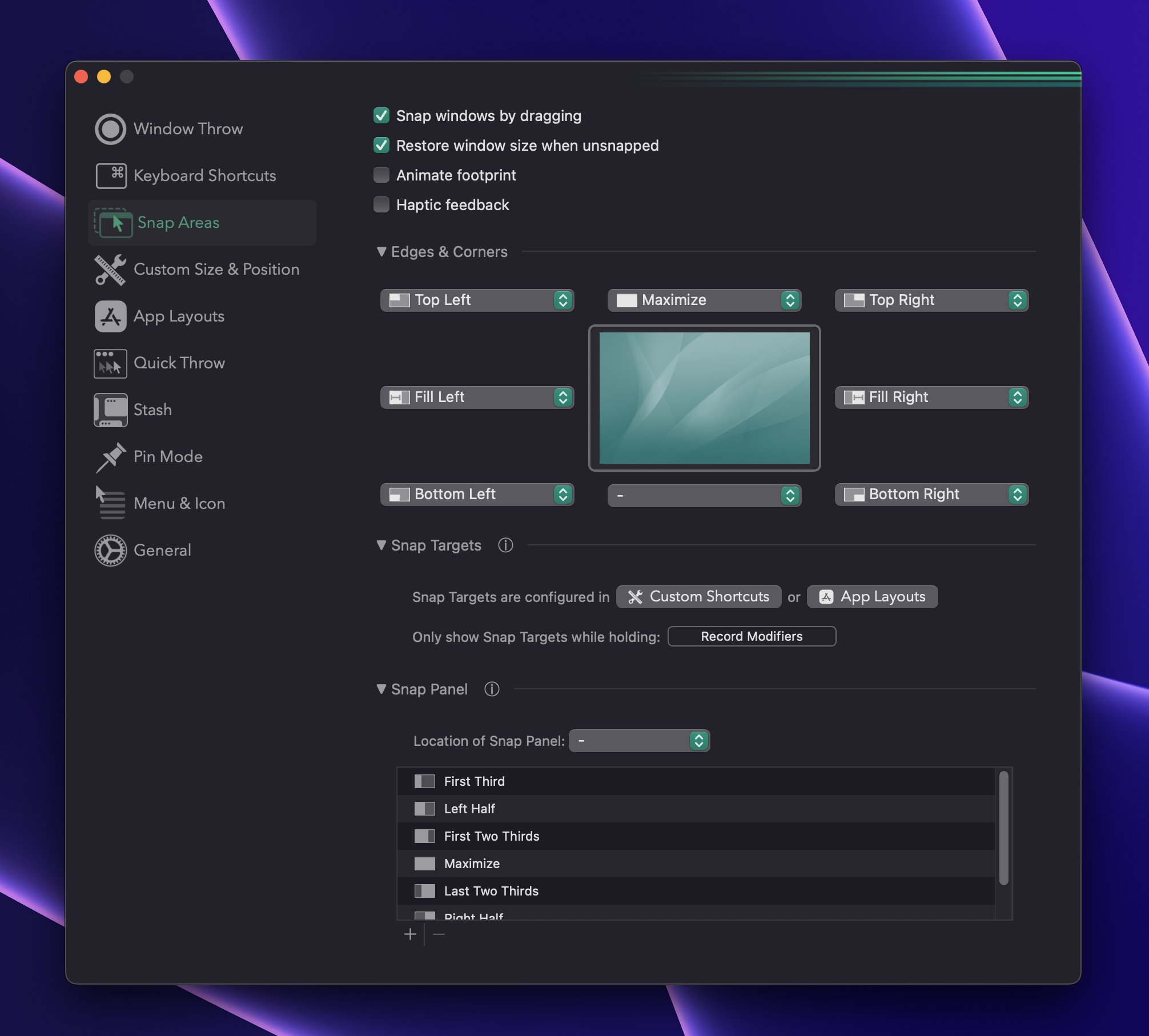
Arc Browser: After getting used to using this browser, you won’t be able to use any other browser. They have created a very successful web experience. The Space feature allows you to separate sites by topics and work on the selected topic without any other distractions.
KeyboardCleanTool: If you are bothered by pressing keys while trying to clean your laptop’s keyboard, you can use this tool. This way, you can clean the keyboard comfortably.

Amphetamine: Can keep your Mac, and optionally its display(s), awake through a super simple on/off switch, or automatically through easy-to-configure Triggers. Amphetamine is extremely powerful and includes advanced features for those who need them, yet remains intuitive and easy-to-use for those who don’t need all of the bells and whistles.
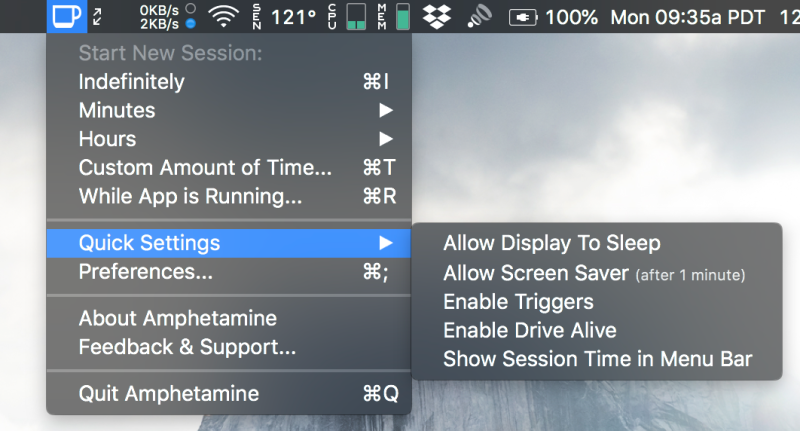
Dropzone: Makes it faster and easier to copy and move files, open applications, and share files with many different services.

LinearMouse: Customize pointer speed like a pro. LinearMouse supports per-device settings. You can apply different settings to your mice and trackpads.
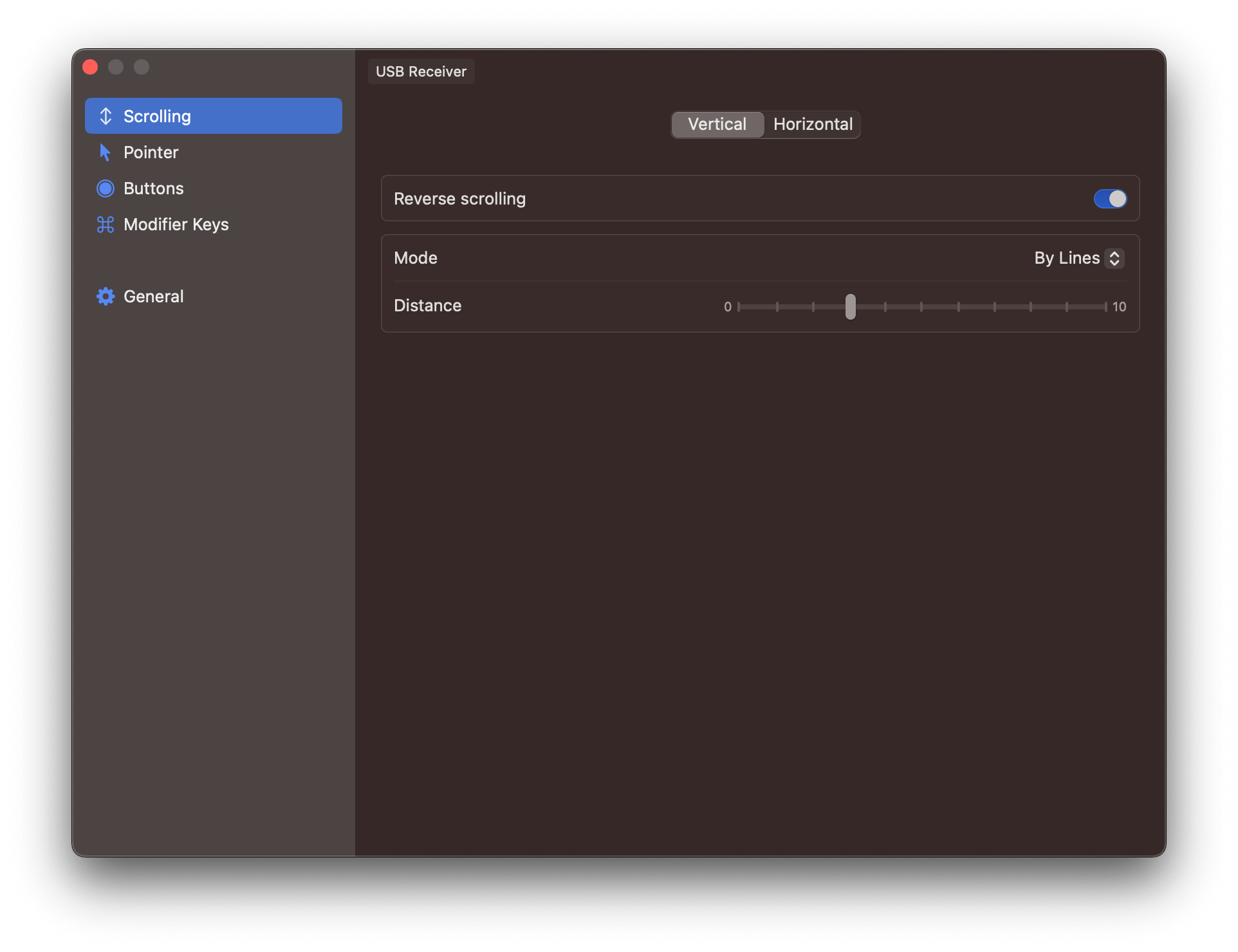
AltTab: Brings the power of Windows’s “alt-tab” window switcher to macOS.